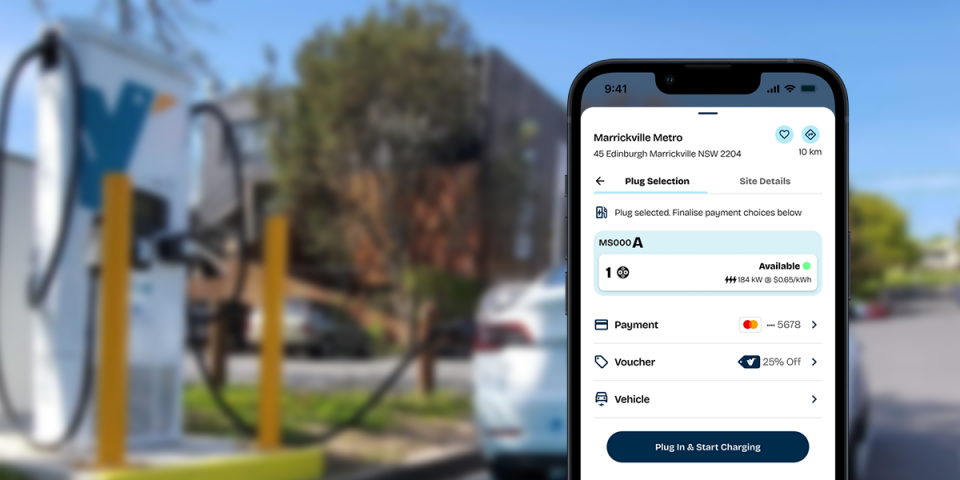What to do if you don’t have mobile reception at an Evie charging site?
The Evie Pass RFID card can be linked to your account via the Evie App so that you can start a charge without using your phone. This can be handy if you’re sharing your car or if there is limited mobile reception at your charging location.
Please note that to successfully charge with an RFID card, you must have a valid debit or credit card set up as your payment method in the app.
Ordering an Evie Pass
You will be asked if you’d like an Evie Pass when you sign up to the Evie App, but you can also do it later by following these steps:
- Sign in
- Select Profile in the bottom navigation bar
- Under the Evie Pass section select “Order now”
- You’ll be prompted to enter your address details and confirm your order.
Please allow up to 2 weeks for your card to be delivered.
Once you have received your Evie Pass in the mail you will need to link it to your account in order for charging to work. To do this simply:
- Return to the Profile page in the Evie App
- Under the Evie Pass section select “Add card”
- You’ll be prompted to enter the number on the back of your Evie Pass
Your Evie Pass will be ready to use as long as you have a valid debit or credit card set up as your payment method. Note: If you have Apple Pay or PayPal as your default payment method, the Evie Pass RFID card will not work.