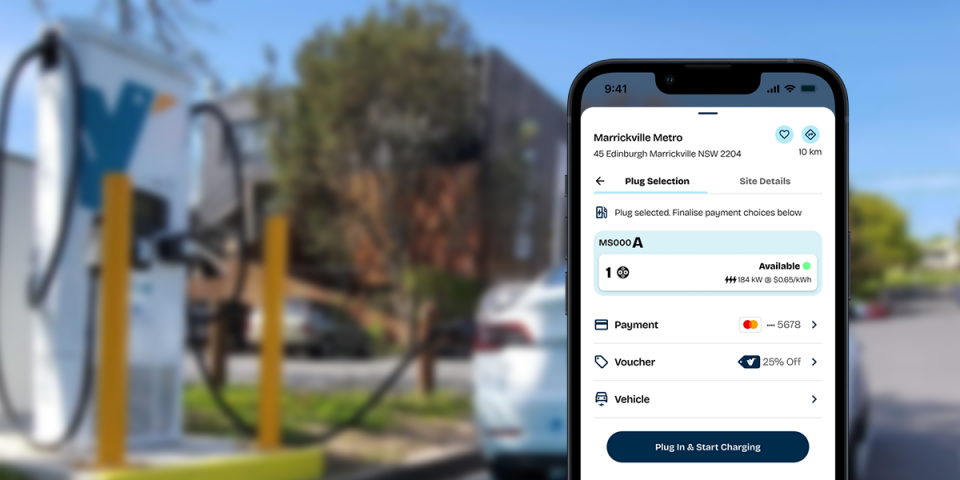FAQs How to charge with Evie Networks

Charging your electric vehicle with Evie Networks is as easy as four simple steps:
- Download the Evie App
If you don’t already have it, you can download the Evie App here:Follow the provided sign-up steps making sure you set up a payment method. Without setting up payment, you won’t be able to activate a charge.

- Plug in your car
It’s important to know the Plug type that is compatible with your car. The majority of EVs in Australia use the CCS2 charging standard, though there are some cars that use CHAdeMO, like the Nissan Leaf. In the Evie App, you can filter for your plug type, so you only see the number of plugs relevant to you at each station. Make sure the plug is inserted all the way. - Select the charging station you’re at
Turning on location services in the Evie App makes features like selecting your charging station extra simple. Just open the Evie App and you will be prompted with the station you’re currently at.
If you don’t have location services on, you can tap ‘Scan’ on the map screen. Then direct the camera to the QR code on the charging station you want to use.

- Select your plug and start charging
With your charging station chosen, you can now tap to select the plug you have just put into your car. Hit the “Start charging” button.

To stop a charge session at any time, follow these steps:
- Return to the charger.
- If you’re paying with the Evie Pass RFID card, tap off the card reader.
- Select the “Stop” button on the charger. This will end your charge session.
- Once the charge session is ended, release the plug from your car.
- Return the plug to the charger.
- Move out of the charging bay.
We kindly ask that you move your vehicle upon completion of charging to ensure other customers can access the chargers as quickly as possible.