EVIE AUTOCHARGE
Just plug in. No app, no tap. Easy as!
Need to charge your EV? JUST plug in with Evie.
It’s that easy.
With Evie’s Autocharge, charging your EV is now as straightforward as it can be.
Just plug in. No app, no tap.
Once you’ve activated Autocharge in the Evie App for a compatible vehicle, you can say goodbye to the hassle of starting a charge from an app or RFID card. All you’ll have to do is plug in, and the charge will start.

Supercharge your EV with zero drama
No pre-authorisation holds or additional fees on compatible Autocharge chargers.
No need to tap an app or push a button.
No delays. Charging starts seconds after you plug in.
What Drivers Are Saying
⭐⭐⭐⭐⭐
“Works great. Love this new feature.”
Glenn H
“So convenient!”
Nicolas F
“A great feature. It’s much better than tapping an RFID card.”
Tristan H
“Tried Autocharge on a recent road trip and it worked like a charm.”
Sam S
Activate Autocharge with the Evie App
- If you haven’t already, download the Evie App
- Add your vehicle model in the Evie App to check if it’s compatible. If you’ve already added your vehicle, go to the profile section and follow the ‘Get Autocharge’ prompts
- If your vehicle model is compatible, follow the in-app prompts to complete the activation.
- Once activated, you can enjoy the magic of Autocharge the next time you plug in at an eligible charger!
- Turn on push notifications for the Evie App. This allows us to inform you when an Autocharge session is initiated on your account.
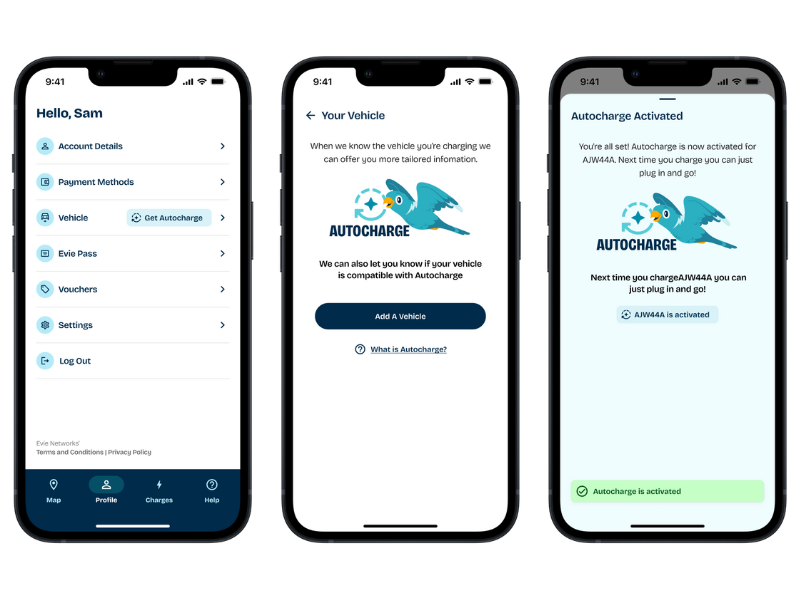
Autocharge with confidence
With Autocharge activated, when you plug in your vehicle, remember to look out for these two things to indicate the charge has successfully started:
- The charger screen will show a green tick, followed by kWh increasing to indicate that we’re powering up your car
- Your car dashboard or display screen should also reflect the session starting
Quick tip: Turn on push notifications so you’ll know when an Autocharge session has started

Frequently Asked Questions
View all Autocharge related help centre articles here.
How does Autocharge work?
Autocharge is like magic (kind of)! It uses the unique MAC address of your vehicle to identify it and once recognised, starts the charge automatically on most of our network.
What does that mean in plain speech? Well, once you’ve set Autocharge up in the Evie App for a compatible vehicle, you can say goodbye to the hassle of starting a charge from the app most of the time! All you’ll have to do is plug in, and the charge will start.
Is Autocharge secure?
Here at Evie, we guard your details with care. We will always ask your permission before we use an identifier like your MAC Address. We also use a one-way hash to de-identify your MAC Address from our backend, so you car’s full MAC address is not sent to or stored by Evie, giving you full piece of mind.
Is my vehicle compatible with Autocharge?
To check whether your vehicle is compatible, add your vehicle in the App Profile tab and we’ll let you know if it’s eligible for Autocharge. Unfortunately, some vehicles are not compatible because they use CHAdeMO or a different MAC address each time you charge. Vehicles that are incompatible include Mazda and Volkswagon Group including VW, Seat, Cupra, Skoda, as well as BMW i7.
If your vehicle is incompatible with Autocharge, not to worry! You can still start a charge with Evie using the App or Evie Pass RFID card.
Is Autocharge available across all Evie chargers?
Autocharge is available on the majority of Evie chargers, but there are some chargers that do not offer Autocharge. Chargers that are incompatible with Autocharge are indicated in the map view within the Evie app. View the list of incompatible Autocharge chargers here.
Can I activate Autocharge on a rental vehicle?
Yes, you can! But just a heads-up, remember to remove Autocharge from your account before you return your rental vehicle. Otherwise, you could be charged for the next driver’s charging sessions.
Can I use Paypal/Apple Pay when setting up Autocharge?
Unfortunately Paypal and Apple Pay are not supported for Autocharge. You will need to set your payment method to a debit or credit card.
What if I have an Evie public charging voucher?
If you have a voucher, the full value of the voucher will be applied to your charge session first before your debit or credit card is charged.
Can I deactivate Autocharge?
Yes, you can deactivate Autocharge for your vehicle via the App Profile tab. You may want to do this if you’ve temporarily lent your car to someone else or if you sell your car.
Can I set up Autocharge for more than 1 vehicle?
No, Autocharge can only be set up on 1 vehicle in your account. If you use another vehicle from time to time, you can still start a charge for that vehicle via the Evie App or Evie Pass.
DOWNLOAD THE EVIE APP
Your best companion on the road. With push notifications turned on, you’ll always be in the know.
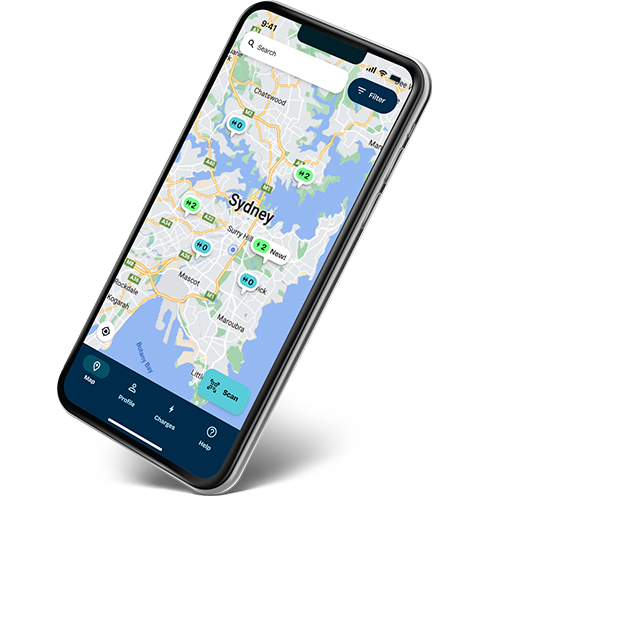
Related articles






