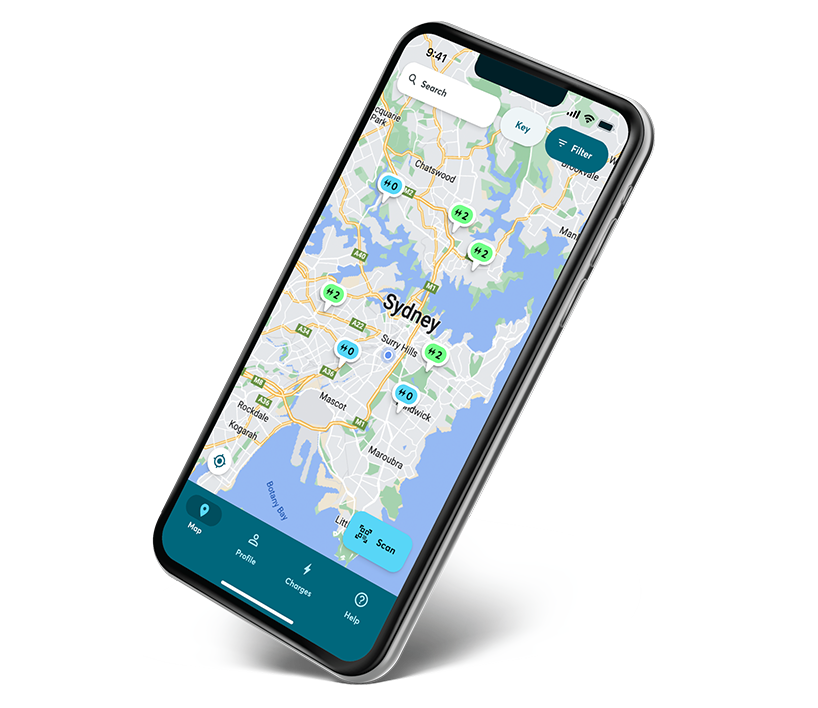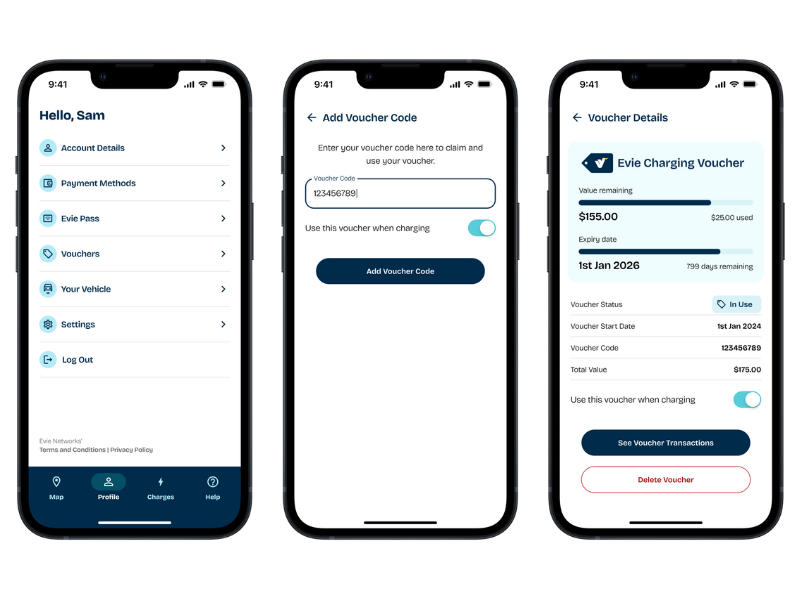
Transition your business to electric
We provide turnkey charging solutions to meet your needs and manage the entire electrification process— from initial planning to ongoing maintenance—so you don’t have to.

Charge anywhere, reconcile once!
Discover our range of flexible charging solutions – designed for home, workplace, and on-the-go. All our charging solutions offer the ability to consolidate charging session data.
Our expertise extends to various industries, including but not limited to:

Supercharge your journey with our complete charging bundle
Easily charge at home with our powerful 7.4kW smart home charger. Each bundle also includes a $200 public charging voucher that can be used at any of our chargers nationwide so you can hit the road stress-free.
Plug into these benefits:

Accessible community charging
We work with local councils to give residents, tourists and businesses the confidence to own, operate and enjoy electric vehicles. We offer a range of charging options, with access to site-specific insights and usage data.
Learn More



Your guide to activating your
Evie charging voucher
Get ready for a supercharged journey with Evie
As Australia’s leading charging network, we’re delighted to welcome you to our community. Here, you’ll find everything you need to activate your Evie charging offer and start charging on-the-go.
How to redeem
your voucher
Guide to charging with Evie
Evie has chargers in every State and Territory across Australia that support both CHAdeMo and CCS 2 DC connectors. Our sites feature 24 hour access, lighting and are in safe and secure locations so you can hit the road stress-free.
Charging with Evie is easy, simply follow the steps below:
It’s important to know which plug type is compatible with your car. The majority of EVs in Australia use the CCS2 charging standard, though there are some cars that use CHAdeMO, like the Nissan Leaf.
To start a charge:
Begin by selecting the charging station you’re at:
To stop a charge:
Have questions?
If you have any questions or require further support, we’re here to help. Reach out to our team by filling in the form below
"*" indicates required fields